Test the Best – four high-end camera systems in action
My friend Christian Habermeier is a perfectionist in the positive sense of the word. He always strives for new things, not obstinately, but curiously and always open to discovering new things. Last year, he and his team completed a highly acclaimed Book about Adidas shoes published by TaschenMy friendship with him is a precious jewel for me, and so it was a great privilege to spend three weeks in Nepal with him and other friends in 2019. We often had time to discuss the different camera systems. This gave rise to the idea of comparing the high-end camera systems – not in a scientific test with charts and pixel peeping, but in practical use. Of course, image quality plays a major role, but handling and special features should also be considered in the assessment.
But we didn't know what we were getting ourselves into. We've put over 100 hours of work into this test, and the deeper we delve into the subject, the more complex it becomes. Because all of these high-end systems are excellent. The challenge is to still isolate the differences and consider the entire workflow. In practice, there are so many intermediate steps between the moment of capture and the final result—with these cameras, this is usually a large, high-end print—that the data is processed, interpreted, and interpolated multiple times. This makes a true 1:1 comparison very challenging. But read for yourself:
None of the manufacturers funded this test, but all brands provided us with free test equipment. A big thank you to Matthias Schultis from the Fuji Store Nuremberg, Marco Nietlisbach from Light + Byte/Hasselblad, Jean-Jacques Karatchian from Leica, and Matthias Seidl from Phase One. A big thank you also goes to our models – Michael, Sophie, Anna, and Tina. Everyone involved was tested for COVID-19 in advance. All images in this report are © by Christian Habermeier and Peter Schäublin. Publication on other platforms only with our permission. We used the following cameras and lenses (in alphabetical order):
Fujifilm GFX 100 (also briefly 100S, but only for a few hours), sensor size 43.8 x 32.9 mm, 100 Mpx, with
• 4.0/23 mm (we do not use the complete designation of the optics)
• 2.8/63 mm
• 1.7/80 mm
• 2.0/110 mm
• 4.0/120 mm macroHasselblad H6D, Sensorgrösse 53.4 x 40 mm, 100 Mpx, mit
• 4.0/28 mm
• 2.8/80 mm
• 4.0/120mm MakroLeica S3 , sensor size 45 x 30 mm, 64 Mpx, with
• 2.5 / 35 mm
• 2.5 / 70 mm
• 2.0 / 100 mm
• 2.5 / 120 mm macroPhase One IQ4, Sensorgrösse 53.4 x 40 mm,150 Mpx, mit
• 3.5 / 35 mm
• 2.8 / 80 mm Mark II
• 4.0 / 120 mm Makro
• 2.8 / 150 mm
The four high-end cameras harmoniously side by side in Christian's studio, in order of their selling price: the PhaseOne IQ4 (body price approx. CHF 47,000), the Hasselblad H6D (approx. CHF 39,000), the Leica S3 (approx. CHF 21,000) and the Fujifilm GFX100 (approx. CHF 12,000)
Is there the infamous medium format look, part 1?
About 30 years ago, I was shooting a photoshoot with a borrowed Hasselblad and my 35mm camera in parallel. When I compared the enlargements, I almost cried: the medium format images were far sharper and more nuanced. So, back then, the medium format look definitely existed. But what about today? Due to the larger sensors, a medium format system requires different focal lengths. If you take a photo with your digital "full-frame" camera using a 50mm lens, you'll get the same crop in medium format with a 65 to 80mm lens, depending on the sensor size (even medium format cameras have different sensor sizes). If you work with the same aperture, the depth of field will be smaller due to the longer focal length. And what about image quality? We'll answer that question later—even though it's not the focus of our test.
In the following, Christian and I describe the impressions we gathered while working with the four camera systems. We ignore the film functions because we believe these cameras are primarily intended for photography.
Fujifilm GFX100
General: The GFX100 is the only mirrorless system in our test. It is also the only one of the tested cameras to have built-in image stabilization. These features, along with the most advanced autofocus functions, including eye tracking, make the GFX100 the most versatile camera of the quartet. In continuous shooting mode, it captures up to five frames per second – a record in the medium format world. Like the Hasselblad H6D and the PhaseOne IQ4, the GFX100 features a Sony sensor. The GFX world is the only system that does not offer leaf shutter lenses. This limits flash sync speeds to only 1/125 of a second, unless you use high-speed sync (e.g., in conjunction with Profoto or Broncolor flashes). However, this results in a significant loss of flash energy. The camera can be connected to compartment format systems using adapters.
Peter: The GFX100 offers the convenience of a full-frame camera system with the advantages of a larger sensor. The large camera body takes some getting used to, but it's not unpleasant. Since only Christian has worked with the GFX100s , I can't comment on the GFX100's new little sister. Eye tracking usually works, but not always, but especially with moving subjects, you have significantly less waste with the GFX100 than with the other systems. This system would be my first choice if I need to cover as much ground as possible with my medium format camera. Furthermore, the Fujifilm medium format system is the most attractively priced.
Christian: I'd like to add that the 100s is considerably lighter and smaller than the 100. It's handy, but unfortunately, it has a lower-resolution electronic viewfinder. In my opinion, the viewfinder is one of the key criteria for choosing a camera, and the lower-resolution viewfinder of the 100s can probably only be explained by Fuji wanting to achieve an absolute killer price for the camera. In my opinion, 400 or 500 euros more and a higher-resolution viewfinder would have been a better decision. The autofocus and speed are unique for a medium format system, but they still can't be compared to a current "full-frame" system. Of course, the question always arises as to whether the complex autofocus machinery is needed in medium format. The more options a camera offers, the more burden it has to deal with. A simpler camera with fewer options offers more space for what's essential—accurate and deliberate image composition. It's always a matter of weighing up individual needs in relation to one's own working style. I really liked the fact that you can deactivate many of the displays in the digital viewfinder. The many flashing fields bothered me more than they helped my workflow. Because the GFX100 doesn't have a flip-up mirror, it's very quiet in use—which can be a decisive advantage in some situations.
Due to the sheer number of options, the GFX100 cameras are complex, and it would take more than the four days we had to program the camera optimally. Right out of the box, I had a hit rate of about 35% for half-body portraits using automatic eye tracking.
First impressions of the data we transferred to the computer during the shoot: The files are clean and very sharp, which generally works well for object shots, but sometimes oversharp for people. The colors in the RAW files tend to appear somewhat exaggerated, especially with skin tones, but also with shiny metallic surfaces. It's almost unbelievable how much underexposed images can be brightened – no other camera can do this as well. The dynamic range of the files is very good – all manufacturers claim 15 f-stops. However, in our opinion, the Fujifilm files are the best in terms of dynamic range.
The lightening test
We photographed a football boot with all camera models and brightened the file once by two stops and once by five stops. The latter may be a bit impractical, because who would expose by five stops? But the brightened images demonstrate the system's potential for exposure correction. To enlarge the image, simply click on it (this applies to all cameras).
Brightening in Lightroom: Two stops of brightening is no problem at all for the Fujifilm GFX100X, and even at five stops of brightening, the file is still very stable. There's virtually no banding in the black background.
In practice, you edit the images. That's why we've attached an edited image of ourselves from each camera. These images have been adjusted for brightness, contrast, color, and clarity to my (Peter's) liking. Therefore, they are not directly comparable. We'll start with an image from the shoot with Tina and Anna.
Fujifilm GFX 100 with 1.7/80mm, 1/125 sec, f/11, 100 ISO, flash. Edited image
Hasselblad H6D
Generally speaking, the H6D's design is reminiscent of the still-present analog Hasselblads. We opted for the H system because of its high resolution, which also offers a multi-shot version with 400 megapixels. Hasselblad is the only manufacturer to offer an SLR system (H) and a mirrorless system (X) . The V system is also available. This gives Hasselblad the broadest range in medium format. The sensor unit can be detached from the rest of the camera and used with a view camera. However, unlike the PhaseOne, the sensor unit does not have its own power supply, which has both advantages and disadvantages.
Peter: I traveled to Iceland with the H5D in 2014 and was convinced that the successor model would also be a great camera. The cube-shaped body fits very well in the hand thanks to the grip. I was impressed by the simplicity of the menu navigation on the back screen. The H6D only has one autofocus point, but you can save the focus point and then adjust the image composition. The system calculates the resulting focus difference so that the focused point always remains sharp. I really like the H6D files because they seem more realistic than, for example, the Fuji data.
Christian: The H6D has pretty much everything you need in the studio. The operating concept is ingenious and allows you to learn the camera very quickly. The autofocus on the H6D—and all other cameras—is slower than that of the Fujifilm GFX100/100s. However, I feel that the H6D's autofocus is very accurate. It's fast enough for many of my applications. I found the body a bit flimsy. Considering the price tag attached to the camera, I would expect more in this regard. The camera was very stable. The H6D and the Leica S3 have never let us down. With the GFX100 and the PhaseOne, we had to perform a system reset two or three times. However, the reason for the lockup could also have been due to operating errors on our part. I think it's great that there are lenses with a leaf shutter for the H6D. With the latest generation you can flash up to 1/2000 sec. (!) and still use the full flash power of my generators.
In terms of software, we shot all cameras on memory cards and tethered in CaptureOne 21. Because CaptureOne doesn't support Hasselblad files, we used Phocus for tethered shooting with the H6D. Phocus is the Hasselblad equivalent of CaptureOne, is a very good solution, and I quickly got used to the software.
First impressions of the data we downloaded during the shoot: Although Fujifilm builds the lenses for Hasselblad and the camera also has a Sony sensor, the files seem somewhat softer and more "organic" to us than the Fuji data. In general, the files have a slightly warmer tone than those from the other cameras.
The lightening test
Brightening by two stops in Lightroom works perfectly. Brightening by five stops reveals minimal banding in the fabric, and the file has a strong reddish hue. This irritated us—and Hasselblad, too. We wanted to edit all images in Lightroom for the best possible comparability. However, the strong coloration at five stops of brightening prompted us to edit the image in Phocus, Hasselblad's image editing software:
The result is astonishing. The first thing you notice is that the brightening logarithms seem to work completely differently than in Lightroom. Then the image still has a slight reddish hue, but not nearly as much as in Lightroom. So the software you use to import and edit the images plays a big role. The fact that Hasselblad offers its own software for this can actually be an advantage: This allows the parameters to be precisely matched to the Hasselblad RAW files. An interesting detail: In Phocus, the data can only be brightened by two f-stops. Hasselblad probably thinks that no really good photographer overexposes by more than two f-stops ;-). I then brightened the file a bit further using the highlights and shadows sliders to at least achieve a brightening of about four f-stops.
You will read later in the report that we encountered a similar phenomenon with the PhaseOne files.
Hasselblad H6D with 80 mm f/2.8, 1/125 sec, f/11, 200 ISO, flash. Edited image
Leica S3
Generally speaking: At 64 megapixels, this system is the one with the lowest resolution. The S3 is a classic SLR camera in terms of design. Despite the larger sensor, it's not much larger than comparable professional models in the full-frame DSLR segment. The S3 is the only one without a Sony sensor. This sensor is also not a so-called backlit sensor. The camera can be connected to bayonet-format systems via adapters.
Peter: The S3 is, as you'd expect from Leica, superbly built. In terms of body ergonomics, it's the camera that feels best in my hand of all the cameras I know. The optical viewfinder is first-class. For me, the S3 is generally the most comfortable camera to work with. The biggest drawback, however, is that in normal mode, when looking through the viewfinder, it only has a single autofocus point. For me, this significantly limits its possible uses and contradicts the philosophy of this camera, which is otherwise designed for fast, 35mm-like shooting. At least you can move the focus point on the back of the screen with the mirror raised. Unlike the touchscreen on the 100GFX, however, you have to do this with the joystick, which slows you down. I noticed that the S3's data contains more information in the midtones than the files from other cameras. This makes the S3's image data unique for me. This is a huge advantage, especially when editing portraits. If I don't need the speed of a GFX100, the S3 is my first choice for several reasons.
Christian: I haven't worked with a Leica in a long time and had major prejudices about the S3. These quickly disappeared when I picked up the camera: Never in my photographic life have I held such an ergonomically good camera with such a great optical viewfinder. Yes – the camera offers less technologically in other areas, at least compared to the GFX cameras, but as already mentioned, the question always arises: How much electronics do I need for my photography? However, I agree with Peter: A few more autofocus points would be great. It doesn't have to be 464, but around 20 would be helpful. The S3's connection to CaptureOne is very well done. The special tether cable with protection is great. At three frames per second, the Leica is mid-range in terms of speed. Here, too, I have to say that this speed is sufficient for what I shoot in medium format. On the computer screen, the images look exceptionally good – very clear, very modulated. In terms of corrections, the data isn't quite as forgiving as the Fuji files, but it's more forgiving than the data from the H6D and the Phase One. With the original lenses, the S3 delivers images that appear a bit more organic and harmonious than those from the other systems. The skin tones are wonderful, and the files can be modulated considerably. I then mounted my older Hasselblad lenses on the S3 using an adapter. This went smoothly, and interestingly, the character of the images became somewhat harder, which can be beneficial for stills. This led to the question of whether the lenses have the greatest influence on the look of the images—far more than the sensor and camera brand. In my opinion, it plays a significant role, but I think the coordination of all components is very important and best achieved with the S3. For me, it's a big plus that Leica lenses are also available with a leaf shutter. This makes them even more expensive, but for studio use and outdoor flash photography, it's great. Switching from AF to MF is also very impressive with Leica lenses: If you want to focus manually, you simply turn the focus ring. The system then recognizes that you are working manually and deactivates the autofocus. As soon as you release the ring and press the shutter button again, you are back in AF mode. There are four large, unlabeled programmable buttons on the back, which I think is useful – this way you can assign the desired function to each button. I would also like to see a selection dial for quickly changing programs. This is done via the rear selection dial. However, the one second it takes to access the menu is almost too long for me, but it might take some getting used to, and it means I don't have to take the camera away from my eye. The diopter correction is also exceptionally well-designed and of high quality.
First impressions of the data we transferred to the computer during the shoot: After the GFX100, the S3 delivers the cleanest files. They appear very nuanced and textured.
The lightening test
Two f-stops of brightening are no problem for the Leica, even five f-stops are still possible, although with slight banding and a minimal tendency to redden.
Leica S3 with 100 mm f/2.0, 1/45 sec, f/4.0, 200 ISO, daylight. Edited image
Phase One IQ4
The Phase One IQ4, with 150 megapixels, is the king of medium format cameras (apart from the multi-shot versions). It also offers some clever features, such as vibration detection: When activated, the camera only triggers when the body is no longer vibrating. This makes perfect sense, as even the slightest vibrations affect the image at such high resolutions. Another special feature is the internal processing of focus stacking files. The sensor unit is removable and has its own power supply. This makes it compatible with almost all view cameras. PhaseOne also offers a type of mirrorless system with the XT system .
Peter: In my opinion, the IQ4 definitely belongs on a tripod. It's heavy, and that makes the entire workflow the slowest. But that can also be an advantage. If resolution were my primary criterion and money were no object, I would take a very close look at the PhaseOne system. The camera is very complex to operate – in my opinion, you have to work with it regularly so you don't get lost in the navigation. The special functions already indicate that the camera is more intended for static photography. The separate power supply for the back also makes it very interesting if you want to use the back with view cameras.
Christian : I've been shooting with various PhaseOne cameras since 2001. One of the biggest advantages was the connection to the CaptureOne software. But for some time now, that hasn't been a unique selling point. Fuji, Sony, and now Leica are just as well implemented. The IQ4, with its 150 megapixels, is a miracle of resolution and has the highest resolution sensor of all the cameras tested. The workflow is slower than with the other models, and the shutter speed of one frame per second limits the options. For certain genres, such as fashion photography, that's not enough. But for stills, car photography, landscapes, etc., it's top-notch. Their software is definitely the most sophisticated for studio work. It's also possible to adapt third-party lenses, just like with Hasselblad, Fuji, and Leica. However, the electronics did freeze up a few times when I attached older lenses. The files are very good up to 400 ISO, but they don't brighten up the shadows as much as the data from other cameras. Lenses with leaf shutters are also available for the IQ4, allowing flash speeds up to 1/1500 sec. The autofocus is rather slow and limited to a single point. As with the H6D, the system calculates the focus correction if, after the focus has been locked, the image composition is changed by panning the camera. Here, too, switching from AF to MF is ingeniously solved: You simply slide the focus ring on the lens to a different position to change. It's lightning fast.
First impressions of the data we transferred to the computer during the shoot: Zooming in on the IQ4 files is quite an experience. 150 megapixels is quite a performance in itself. With large prints over 100 x 150 cm, this increased resolution becomes apparent in the details.
The lightening test
Even with the IQ4, brightening by two stops is no problem. At five stops, the cloth in the background is still very nice and without any banding, but a strange "rainbow effect" appears at the edges. But where does this rainbow effect come from? Is it possible that this effect isn't coming from the sensor at all, but from Lightroom? Based on our experience with Hasselblad files, we imported the file into CaptureOne and brightened it by four stops (five stops isn't possible). The result, just like with the H6D, is astonishing:
We get a completely different effect than in Lightroom. The brightening algorithm in CaptureOne, like Phocus, apparently works completely differently than in Lightroom. So, it depends heavily on which RAW converter is used to open and edit the images. It would be a separate test to open images from different manufacturers in different RAW converters, edit them, and compare the results.
Christian: "It can also work the other way around: We wanted to edit images of fabrics that we had shot with a Phase One back in Capture One. The result was terrible moiré effects and, with it, a graying of the colors (see image on the right). In desperation, we opened the same raw data with the Photoshop RAW converter. There was no moiré, and the images were perfectly editable. If you're purchasing a new camera system, I recommend first opening some RAW files with different converters (Lightroom, Capture, Phocus, ON1, etc.), making some adjustments—even extreme adjustments—and comparing the results. Based on the results, you can then choose the RAW converter that delivers the best results. And when you're editing, it might be worth editing a single file or a series of images in another program to see if you can get closer to your desired result."
PhaseOne IQ4, 4/120 mm, 1/160 sec, f/4.0, 400 ISO, daylight. Edited image
Image noise in the higher ISO range
Up to 800 ISO, all cameras perform very well in terms of image noise. But what about 1600 ISO? We want to know, but this is where things get tricky: We took one image from each of a series of shots with Sophie that was shot at 1600 ISO. Portraits are difficult to compare, but we deliberately wanted to include such shots, knowing that they are less comparable than test charts. Here, we are concerned with image noise, not facial expressions. But how do you compare four images shot at different resolutions? Our friend Urs believes you have to compare all the data 1:1 at their original resolution. We believe you have to upscale the lower-resolution files to the level of the PhaseOne image, because the resolution advantage is one of the key arguments for the PhaseOne. So we did both: First, we opened all four images unedited, uninterpolated, and inserted a section from each. This is Tableau 1. Then, for a second tableau, we scaled the Fuji, Hasselblad, and Leica images to the 150 megapixel resolution of the Phase One and then inserted a section from each. This is Tableau 2. A 150 megapixel file corresponds to a 90 x 120 cm print at 300 dpi.
The Fuji image is a bit darker, but we didn't brighten it because that would have increased the noise.
Table 1
All images unedited, in original resolution
Table 2
Fuji, Hasselblad and Leica interpolated to the size of PhaseOne:
Even after interpolation, the Leica file has the lowest noise. This is surprising, as this file required the most upscaling (we upscaling it with Photoshop). This shows us that the software's interpolation capabilities are astonishingly good with a very good source file, and the argument of a higher-resolution sensor is not insignificant, but loses weight. Smaller files have the advantage of requiring less space on the computer and being faster to edit. We printed sections from these four files to assess their effect in print:
Reproduction of skin tones
Christian: When shooting in RAW, different cameras sometimes show significant color differences under the same lighting conditions and with the same white balance settings. The representation of colors is particularly interesting when it comes to skin reproduction.
Color perception is a subjective matter. What's too bright for one person is just right for another, and what's perfect for one person is too pale for another. It also matters whether we compare the cameras' skin tones at lower or higher ISO values. At 100 ISO, the cross-comparison is different than, for example, at 1600. After four days of testing, we would say there are clear trends between the camera models. To cross-check our perception, we showed the different files on the monitor to various people. Here are the results (all statements refer to unprocessed RAW files):
The very strong coloration of the Fuji files was striking. Skin tones appeared more reddish, and the color transitions in the skin were also sharper compared to the other cameras.
The Leica S3 impressed with its skin rendition up to 800 ISO. Skin tones appear highly modulated on bare skin, but not overly colorful and very neutral, very close to the original, in daylight, "poor" LED light, and studio flash. This changes at 1600 and 3200 ISO. At these higher sensitivities, the files appear somewhat colorless, and underexposure is punished with increased image noise when brightening the shadows. In these high ISO ranges, the GFX100, on the other hand, was very convincing, although even at the higher sensitivities, the files tend to be a bit too colorful.
We liked the PhaseOne files second best after the Leica files. Here, too, slight weaknesses become apparent above 1600 ISO.
Skin tones appear very pleasant on the Hasselblad H6D, which, according to Hasselblad, is due to the slightly warmer orientation of the data. This red drift becomes negatively noticeable when brightening the files and must be corrected accordingly.
In general, the files stand out from 35mm files, especially in terms of skin reproduction. When making large prints for exhibitions, medium format files clearly offer the advantage in terms of editing options.
Portraits are very difficult to compare. The top row was taken with flash, the bottom row with diffused daylight.
The resolution test
Now things are getting really big, because perhaps the most crucial aspect of a high-end camera system is image quality for larger-scale prints. That's why we're devoting a large portion of our test to this aspect. Again, the sensor resolution ranges from 64 megapixels (Leica S3) to 150 megapixels (PhaseOne IQ4). We wondered how noticeable this difference would be in practice when zooming in massively.
To achieve this, we scaled each file from three image series to a size equivalent to a 300 x 200 cm print at 300 dpi. This results in an incredible resolution of approximately 900 megapixels. The PhaseOne file had to be interpolated almost exactly to 600%, and the Leica S3 file to 1480%. From each of the scaled images, we extracted a 3000 x 2000 pixel section.
We have prepared three series of images in this way – the “adidas still life”, the “watch still life” and a solitary football boot:
The differences between the images are minimal. The largest difference was caused by small focus differences of one, maybe two millimeters. To illustrate this, we show extreme sections of the watch still life. We shot these images with a 120 mm focal length, f/16, 100 ISO, 1/125 sec, and flash. You'll have to scroll back and forth a bit, but that's unavoidable. You'll find out why in the commentary following the images.
Fujifilm GFX100
Hasselblad H6D
Leica S3
PhaseOne IQ4
For these subjects, we always focused on the center of the clock face. This is where the PhaseOne IQ4 excels. The extreme crop shows that the 150 megapixels result in increased sharpness. However, at such extreme magnifications, the depth of field is minimal, even at aperture 16. This means that if, despite our most careful work, we misfocused by one or two millimeters, the image appears blurry in comparison. This happened to us with the Leica image: the hands don't appear completely sharp, but the numbers on the clock bezel are somewhat sharper. The slightest difference in focus is far more noticeable than the difference between 64 and 150 megapixels. The Hasselblad image appears to have more contrast than the other images. However, we don't attribute this to the lens, the sensor, or the way the data is processed, but rather to a small difference in the angle of the camera to the subject, which changed slightly due to the height of the camera. You can also see that the shooting angles differed slightly from the reflection of the flash in the watch glass (Christian deliberately did not remove the dust so that the impression of sharpness can also be judged based on the dust particles).
The effect on the print is virtually undetectable. The PhaseOne image is a shade sharper, but even at a print size of 300 x 200 cm at 300 dpi, everything is much tighter and closer together than we expected.
Is there the infamous medium format look, part 2?
It would go beyond the scope of this test to compare the best full-format systems with these medium format cameras. Nevertheless, we did occasionally photograph the subjects with our 35mm cameras. Below you can see a section of the clock image, photographed with the Canon EOS 5DSR (50 megapixels) at 100 ISO (like all the other images) with the Canon EF100mm 2.8L Macro (an excellent lens), also scaled up to 300 x 200 cm at 300 dpi. If you compare images from a medium format system on your computer with images from a very good 35mm system, the differences on the screen are initially minimal. Only when you zoom in on the data do you see differences. In the section shown here you can see that the data is no longer quite as specific and that the surfaces appear more restless. This is also noticeable in print.
When editing images in terms of brightness, contrast, clarity, etc., medium format files are, in my experience, more forgiving than 35mm files, meaning they offer a greater range of corrections.
So, as of today, we'd say the medium format look exists, but the difference in quality isn't as great as it was in the analog era. Generally speaking, the larger the output format, the more noticeable the difference between 35mm and medium format becomes.
Canon EOS 5DS R. Due to the smaller sensor and the resulting shorter focal length (100 instead of 120 mm), the depth of field is larger in 35mm photography.
We admit it: We printed quite excessively because we really wanted to know. You can see the cutouts from the watch image on the back. Obviously, the prints can't be judged on screen; you have to see them in real life, 1:1.
Conclusion
We deliberately didn't want to conduct a laboratory test, but rather a four-day practical test. However, such a practical test is very challenging, because the factors of "human" and "chance" are much more important in such a practical test than in a laboratory test.
We shot all still lifes and some of the people shots from a tripod. Due to the different heights of the bodies and sometimes different focal lengths (we didn't have an 80mm lens for the Leica), we had to reposition the cameras slightly. This resulted in different light reflections, which we believe made a greater difference to the impact of the images than the different sensor resolutions. There aren't worlds of difference between these systems, but rather nuances.
All four camera systems deliver excellent image results. Hasselblad files are generally somewhat redder than the other three systems. However, this isn't a "deal" with them, as counteracting this slight red overhang in Phocus, Lightroom, or Photoshop is no problem at all.
The Fujifilm system has a unique position compared to the other systems because it is the only mirrorless system in the test. At the same time, however, it is also the only system for which no lenses with a central shutter are available. In practice, this means that for flash sync speeds shorter than 1/125 sec., you have to work with high-speed sync systems, which results in a significant loss of flash power. It should be noted again that the Hasselblad X system is also mirrorless and, unlike the GFX, lenses with a central shutter are available for it.
There are sometimes significant differences in the handling of camera systems. If money is no object, you can choose the system that suits you best in terms of ease of use. We believe the factor "How much does a camera inspire me when I work with it" is a very important one, and with such close test results, this aspect becomes even more important. The answer to the question of which camera suits you best will be different for each person.
If you do not upscale the images or do not do so massively, the difference in resolution between the different systems is almost unnoticeable.
When the data is processed for very large prints (by which we mean prints larger than 100 x 150 cm), the images from the Phase One IQ4 appear a bit more detailed. The three follow focus lenses are practically on par. As mentioned, a minimal focus difference has a much greater impact on the impression of sharpness than the difference in resolution.
An image can appear more or less material. Here, the Leica seems to have the edge: We showed the series of football boot photos to ten people (some with and some without a photography background) and asked them which image they immediately perceived as the most beautiful. Six chose the Leica S3 image. This test, too, would have to be conducted with different subjects and a broader range of subjects to be truly meaningful. But one thing is clear: resolution isn't everything, and – it should be mentioned again – the differences are very small in the top segment.
All of this leads us to one of the most important questions: How do the images look when printed? For this, we printed about 50 meters of paper. We met to discuss the prints. Urs Tillmanns from fotointern.ch also took a look and photographed us analyzing them:
Christian and I analyzing the prints. Photo: Urs Tillmanns
It's impossible to show the effect of the prints on screen. Even after analyzing all the prints, our conclusion remains the same: There are differences, but they are smaller than expected.
Large prints of data from these four systems are in a class of their own and, in our opinion, visibly better than prints from our very good full-format systems.
In our opinion, the decision criteria for choosing the right medium format system are as follows:
The first criterion is the purchase price. Depending on your financial circumstances, this will limit your choices.
If your style of photography requires a feature that only one of the systems offers, this point will determine your choice.
Otherwise, we believe the decisive factor is how much a camera inspires you. They're all tools, but they're different. Anyone considering a medium format system would do well to test the cameras they're considering beforehand.
Ultimately, all the technology is there to capture and reproduce the light. Photography is painting with light. The camera—the brush—is not unimportant. But much more important is the master who wields the brush.
A little look behind the scenes
My wife Ursula and Christian's assistant Angelika captured a few impressions during the four days – although, unlike the test cameras, they used low-profile equipment ;-). Anyone interested can take a look behind the scenes.