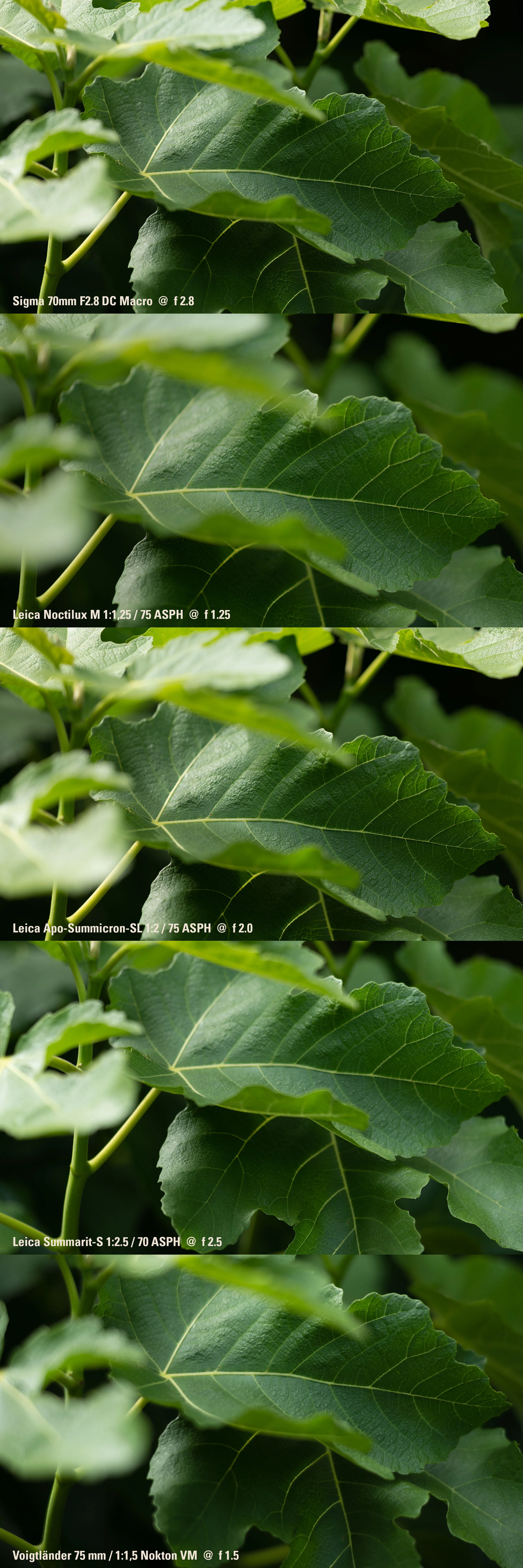Blog
Feedback from the photography course
It's always fun to see the progress of my workshop groups. Here's the feedback from the last group.
The second photography course of 2021 was also fantastic. Four intensive, educational days are behind us. For the first time, we were given the task of creating a pair of images of a person and a second shot and composing them in Photoshop. Below is a statement from each participant about the course and the resulting photo.
You can see my pair of photos above. It shows René, a man with a tough exterior and a soft core ;-). He and his wife Margrit have always actively supported me in running my photography courses over the past few years. Now they're moving away from Rasa, and honestly, I can't really imagine Rasa without René and Margrit. Thank you both so much for your active support. I will miss you.
Would you like to take a photography course? You can find more information about the courses and registration links here .
Claudia
"Thank you for the inspiring course. It was fun to learn about the many technical possibilities and combine them with my own ideas. And all this in a pleasant atmosphere, with a great group, and in a wonderful location..."
— Claudia
Liliane
"Once again, I enjoyed the atmosphere at Rasa, taking photos, editing the images with its technical refinements, and the many inputs. Many thanks to the course leaders and participants; it was great with you!"
— Liliane
Simon
"For the second time, I was able to learn a lot in a relaxed atmosphere, both about photographic design and technology, as well as image editing. Thank you, Peter!"
— Simon
Margret
"It was great fun, the five-day course with Peter, the group, and countless wow and aha moments :)."
— Margret
Bettina
"This isn't my first course booked with Peter. And, as always, it was simply fantastic: a superb instructor who knows how to meet everyone where they are and is very patient. Lots of new ideas, possibilities, etc. A great, friendly group, a great place. Hoping for a follow-up...😉! Thank you Peter, thank you all!"
— Bettina
Markus
"Thanks, Peter, for the valuable tips and tricks. I've rarely learned so much in such a short time."
— Markus
Verena
"Ticino houses shrouded in fog or bathed in the evening sun, surrounded by gardens, pastures, and chestnut forests. Water reflecting polished stones and mountains or moving wildly. Interesting faces and bodies in motion – all subjects photographed from a variety of angles and then classified, developed, lassoed, and placed in the right light – the results are impressive! We were a truly great group, and Peter's enthusiasm was contagious. In short: a rich and inspiring photography course!"
— Verena
Rolf
"Anyone who loves photography, wants to improve their technique, and is looking for new ideas will be in good hands with Peter Schäublin's course. Lightroom and Photoshop are used extensively to optimize the images, and the instructions help you make good progress. The quiet place "Rasa" was also helpful. It's secluded from all traffic in an idyllic setting."
— Rolf
Magical Maggia
Rock and water in magical light, captured in black and white. By the way: All my photos are available as fine art prints, each limited to a maximum of 50 copies.
There are days when the light simply has a special quality. That's what happened this week when I was photographing with the participants of my photography course on the Maggia. The resulting images inspired me to create a series of slightly surreal black-and-white photographs. Here and there, mythical creatures can be found in the stones...
My pictures as fine art prints
All of my photographs are available as limited edition fine art prints. I print the photos on a high-end 11-color printer on the highest-quality Hahnemühle fine art paper, then mount them on D-Bond or frame them traditionally behind glass, depending on your preference. Contact me if you'd like to purchase one of my images as a fine art print. It's best if you tell me which motif interests you, approximately how large you'd like it printed, and whether you already know whether you want it mounted on D-Bond or mounted traditionally behind glass. Here are a few mockups for inspiration:
Photo shoot in the northernmost vineyard in Switzerland
Photo shoot for Hübscher Wein in Switzerland's northernmost vineyard. The images are for the new website, which we also built.
Hübscher Wein is one of the great wineries we have here in the region. This summer, we were able to design the new website and online shop for Raphael Hübscher, including the design of the new logo. Over the past few months, we've occasionally taken photos in the vineyard to ensure Raphael Hübscher has great images for his website. Yesterday, Ursula and I accompanied a wine tasting in Switzerland's northernmost vineyard. Here's a selection of the photos taken in the warm evening light:
From Logo
The homepage with online shop
A visit to the website is worthwhile – and the wines are excellent. Simply order in the online shop ... ;-)
Meetingpoint and Bock Verlag
The Meetingpoint on the Herrenacker in Schaffhausen is a new, multifunctional bistro with an XXL screen and the option to host meetings and book coworking spaces. We photographed the new location on behalf of Betz Designmöbel.
Commissioned by Betz Designmöbel, we photographed the stylish new bistro location in Schaffhausen. The meeting point on the Herrenacker Schaffhausen is a bistro, networking point, event venue, and sports bar with an XXL screen all rolled into one. A fantastic concept, with Betz's perfectly furnished interior. The offices of Bock Verlag are also integrated into the meeting point. Certainly one of the most beautiful workplaces in Schaffhausen...
How do you like the new website?
We welcome feedback on the new website. Anyone who gives us a brief comment on the new look will be entered into a raffle for a copy of our latest book, "The Power of the Elements."
Almost exactly 26 years after the company was founded and about 10 years after the last redesign of our website, peterschaeublin.com and 720.ch are appearing in a new look. We've already added several new projects and blog articles and will occasionally integrate content from the old websites onto the new platform.
If you'd like, please give us your feedback on our new website by the end of August using the contact form below. We'll be happy to summarize a selection of your feedback in a blog post without mentioning your name. We'll be giving away a copy of our limited-edition photo book "The Power of the Elements" to all participants.
My feedback on the new website of 720.ch / peterschaeublin.com:
Photo shoot for Leonie Küng and KIA
Great photoshoot for tennis player Leonie Küng and KIA
Since her junior years, we have been able to support Leonie Küng occasionally in the area of visual communication. She has now secured a fantastic sponsor in KIA, and it was a great honor for us to photograph the official handover of the new KIA to Leonie. More information about Leonie can be found on her Facebook account.
My favorite photo from the shoot:
More photos:
The influence of the lens on the image result
Five lenses with almost identical focal lengths tested: How much does the choice of lens influence the image effect?
Does the choice of lens have a greater impact on the image result than a few megapixels more or less?
This question arose after the extensive high-end camera test I conducted with my friend Christian Habermeier . Theoretically, it's clear that the choice of lens will have an impact. But how big is it? I wanted to explore this question, and fortunately, I was able to test five very different lenses in the 70/75 mm focal length range. Many thanks to Leica Camera AG Switzerland and Foto Vision Zumstein for loaning us the lenses, and also a big thank you to Iris Michel, Eva Küng, Simone Meylan, and Sam Bregenzer.
The 75mm focal length is very exciting in my opinion. A 75mm lens can be used both as a normal focal length and as a portrait focal length. This makes it very versatile. Thanks to the high resolutions of today's sensors, you can cover a wide range of subjects with a 28mm or even a 35mm lens and a 75mm lens, for example, because you can also "simulate" other focal lengths by cropping the image. Taking a 50mm crop from an image shot with a 35mm lens, or selecting a crop equivalent to a 90mm from an image shot with a 75mm lens, is easily possible with cameras with up to 50 megapixels.
The protagonists
I conducted the test with my Leica SL2, so all lenses can be attached to the L-mount directly or via adapter. Starting from left to right:
01 // Voigtländer 75 mm / 1:1.5 Nokton VM (aspherical)
Focal length: 75 mm
Overall length: 63.3 mm
Number of lenses: 7 lenses in 6 groups
Largest aperture: 1.5
Smallest aperture: 16
Closest focusing distance: 0.7 m
Filter diameter: 58 mm
Focus: manual
Weight: 350 g
Price: CHF 998
Special features: very attractive ratio of max. aperture / weight / price
02 // leica summarit-s 1:2.5/70 asph. (cs)
Focal length: 70 mm
Overall length: 93 mm
Number of lenses: 8 lenses in 6 groups
Largest aperture: 2.5
Smallest aperture: 22
Closest focusing distance: 0.5 m
Filter diameter: 82 mm
Focus: Autofocus
Weight: 740 g
Price: CHF 4640 (normal version) CHF 6030 (CS version with built-in shutter)
Special feature: the lens is designed for the (larger) Leica S-sensor and therefore has a larger image circle
03 // Sigma 70mm f2,8 DG Macro
Focal length: 70 mm
Overall length: 70.8 mm
Number of lenses: 13 lenses in 10 groups
Largest aperture: 2.8
Smallest aperture: 22
Closest focusing distance: 0.258 m
Filter diameter: 48 mm
Focus: Autofocus
Weight: 605 g
Price: CHF 648
Special: Macro
04 // Leica Noctilux-M 1:1.25 75 mm Asph
Focal length: 75 mm
Overall length: 91 mm
Number of lenses: 9 lenses in 6 groups
Largest aperture: 1.25
Smallest aperture: 22
Closest focusing distance: 0.85 m
Filter diameter: 67 mm
Focus: manual
Weight: 1055 g
Price: CHF 13,860
Special feature: fastest 75mm available
05 // Leica Apo-Summicron-SL 1:2/75 Asph
Focal length: 75 mm
Overall length: 102 mm
Number of lenses: 11 lenses in 9 groups
Largest aperture: 2.0
Smallest aperture: 22
Closest focusing distance: 0.5 m
Filter diameter: 67 mm
Focus: Autofocus
Weight: 720 g
Price: CHF 5350
Special features: Additional lenses with the same body and the same maximum aperture and characteristics are available (currently 28/35/50/75/90 mm, 21/24 mm in planning)
The Test Idea
As always with my tests, this time, too, the goal is to put the equipment to the test in practice. I have a few shoots scheduled for the test weekend: a portrait of a painter friend, a photo shoot with my friend Sam's 1969 Dodge Charger R/T 440 Magnum, and two more portrait shoots. In addition to the camera/lens combination I normally use, I'll be shooting a few images in which I'll be shooting a subject with all the test lenses. I didn't shoot any extreme backlighting situations or anything like that, but I think you can get a pretty good idea of the characteristics of the five lenses.
Before I get into the individual lenses, here are four test panels showing excerpts from the shots I took with all the lenses. I worked with the aperture fully open in three test situations. The maximum aperture varies, of course, but a fast speed is a key criterion when purchasing a lens. In my opinion, it wouldn't have made sense to have throttled down all these light giants to f/2.8. The outrageously expensive Noctilux, in particular, should and must be able to demonstrate its advantages:
Testtableau 1
Cockpit des Dodge Charger R/T 440 Magnum
All images are unedited
Testtableau 2
Feigenbaumblätter
All images are unedited
Test tableau 3
Eva
All images are unedited.
Testtableau 4
Iris
All images are unedited
Practical notes on the individual lenses
01 // Voigtländer 75 mm / 1:1.5 Nokton VM (aspherical)
I would have expected a lens with such a high speed to be larger and heavier. The Nokton weighs just 350g and is priced at a price you wouldn't expect. Personally, I think the lens offers extremely good value for just under 1,000 Swiss francs. Even at full aperture, the performance is very good. It produces images a little harder than the Leica Noctilux, but softer than the other lenses. This makes it an ideal portrait lens that, especially because of its small size, is easy to take with you. Precise manual focusing was a challenge for me. With the aperture fully open, I produced quite a lot of rejects. Some images weren't too off and could easily be published on all electronic channels (Facebook, Instagram, etc.), and many of them would also be suitable for A4 printing. But my goal is to make full use of a lens's sharpness, and my error rate is significantly higher with manually focused lenses than with AF models. Perhaps it's a matter of practice. I attach a processed image for each lens, because that's what you normally do with photos. You edit them before publishing or printing them. For the Nokton, I chose an image from the Iris series. With the aperture fully open, you get beautiful bokeh, and the slightly softer detail is perfect for the portrait of this amazing artist .
Edited image
Voigtländer 75 mm / 1:1.5 Nokton VM, 1/50 sec, f 1.5, 200 ISO, daylight
02 // leica summarit-s 1:2.5/70 asph. (cs)
I admit, the Summarit S 70mm is a bit of an oddity in this test series. It's designed for the larger sensor of the Leica S. However, based on my medium format test , I was very impressed by the combination of the S and the 70mm. So I couldn't resist and mounted an S 70mm with an adapter to my Leica SL2. And I wasn't disappointed. In my opinion, this lens has unobtrusive sharpness, not as "loud" as the SL 75 (more on that later), but still more accentuated than the Noctilux from the M series. And now comes the fascinating part: every photographer will develop their own style. Personal preferences and the subject matter will influence the choice of lens. However, in some cases, one lens can't cover everything, so you might want to "treat yourself" to two lenses of the same focal length to achieve, for example, a slightly softer or slightly harder rendering style. Or you can use a manually focused, wide-aperture lens plus an autofocus lens with a narrower aperture. And so on and so forth... For my style of photography, the Summarit S is the ideal portrait lens. A quick side note: On the Leica S3, the lens performs even better, and surfaces are rendered with even more nuance.
The image I chose for the Leica Summarit S is from the series I shot with Eva. She spontaneously started ruffling her hair, and she started laughing so hard from all the ruffling. And I was able to capture that exact moment. She has since posted the image on Instagram and Facebook and wrote to me that she's never received so many positive reactions to a photo of hers. I take that as a compliment ;-).
Edited image
Leica Summarit-S 1:2.5 / 70 ASPH / 1/100 sec, f 8.0, 200 ISO, flash
03 // Sigma 70mm f2,8 DG Macro
The Sigma lens is the cheapest in the test. So it's not surprising that its build quality isn't up to par with the other lenses. I bought it a while ago because the macro range of the L system is still somewhat dormant. And I have to say: Despite the low price, the Sigma delivers very good quality, and I can recommend it to anyone who needs a macro lens in the L system. At f/2.8, the aperture is the lowest in the test, but the Sigma makes up for it with its deep minimum focusing distance. A lens that delivers honest results at a very reasonable purchase price.
The image I chose as the edited photo for the Sigma lens is a still life from Iris' studio.
Edited image
Sigma 70mm F2.8 DC Macro, 1/80 sec, f 4.0, 200 ISO, daylight
04 // Leica Noctilux-M 1:1.25 75 mm Asph
The M-Noctilux is beyond all normal limits in some respects: Thanks to its maximum aperture of 1.25 (the fastest 75mm in the world), it offers the possibility of achieving the smallest depth of field. Despite this performance, it is incredibly compact. The incredible amount of power packed into such a small body becomes apparent when you pick up the lens: it weighs over a kilogram. Even at full aperture, the Noctilux delivers tremendous sharpness, which subjectively increases slightly when stopped down. It has an unobtrusive sharpness that can be further enhanced in post-production if necessary. For the edited image, I chose a photo of Sam's Dodge at the airport runway. Thanks to the full aperture, the classic car stands out beautifully from its surroundings. I selectively increased the sharpness in the area of the car a little. Under no circumstances should you focus across the entire image, as this would ruin the Noctilux's bokeh. The same applies to this lens: At full aperture, especially in portraits, despite focus peaking, I had a relatively high rate of inaccurate focus. These deviations are often in the millimeter range. For example, the tip of the model's eyelashes would be in focus instead of the eye.
Edited image
Leica Noctilux M 1:1.25 / 75 ASPH, 1/1000 sec, f 1.25, 50 ISO, daylight
05 // Leica Apo-Summicron-SL 1:2/75 Asph
The Leica SL prime lenses with an initial aperture of 2.0 have a very special look. I own the 35mm and 90mm and am a huge fan of these lenses. I don't know of any other lens in the 35mm format that delivers such sharpness in the focused range. It captures every tiny detail crisply and precisely. Out of focus, it's not quite as soft as, say, the Noctilux. This is likely due to its design and, of course, also because the initial aperture cannot be opened beyond 2.0. Leica deliberately dispensed with a larger aperture here in favor of compactness. However, because the Apo Summicron SL 75 makes such a crisp impression in the in-focus range, the difference between sharpness and blur is greater than you'd expect with an aperture of 2.0. For portrait shots where you don't necessarily need to see every detail, the Apo Summicron SL may not be the right choice. But when it comes to sharpness, this lens is in its element.
I deliberately chose a subject from my shoot with Simone as the edited image. We spontaneously did a bubble gum session with her Audrey Hepburn shirt. I think the harsh light from my Profoto B1 and the crystal-clear sharpness of the SL 75 work perfectly together. It's a rather "loud" lens, and that also fits the subject.
Edited image
Leica Apo-Summicron-SL 1:2 / 75 ASPH / 1/250 sec, f 10, flash
The big question about the resolution
I've pointed out several times that I miss information from the manufacturers regarding lens resolution. I know that Leica goes to great lengths to maximize resolution. About six years ago, Urs Tillmanns and I visited Leica headquarters in Wetzlar about this. The gist of our visit was – from my layman's perspective: The resolution of a lens is specified in line pairs per millimeter. This value obviously can't be simply converted 1:1 into megapixels, but one could certainly calculate an order of magnitude for how many megapixels a lens can resolve.
If every manufacturer were committed to specifying resolution in line pairs per millimeter, it might be easier to understand large price differences. After all, it's obviously nonsense to buy a 50-megapixel camera when the lens resolution is only 30 megapixels. Or conversely: If you shoot with a 24-megapixel camera and know you'll never need more resolution, you don't need to buy lenses with 50 megapixel resolution.
Conclusion
The lens has a significant influence on the image. If you know your lenses, you know how to use them, where their strengths and weaknesses lie. I know that Leica makes a lot of effort to ensure that lenses of different focal lengths are available with as similar image reproduction characteristics as possible. I assume that other manufacturers do the same. Once you have a series of lenses that all produce a similar image effect, you can work very well with them. My "work lenses" are clearly the SL prime lenses, with an emphasis on the two prime lenses of 35 and 90 mm. If your budget allows, you can certainly treat yourself to a lens with a different character and then use it consciously.
However, and this is both a disappointment and a comfort: even the best lens cannot turn a mediocre picture into a great photo.
;-)
Feedback from the beginner film course
This year, we held a filmmaking course for the first time. Read the feedback and see what the participants produced together. Maybe you'll join us next year...
In addition to the already almost legendary photography courses at Rasa, I offered a film course for beginners for the first time this year. Over three days, I introduced a small group of four participants to the basics of filmmaking:
Script writing and recording planning
Realize recordings
Editing and dubbing
The goal was for each member of the group to be able to plan and execute their own film project after the course. I knew the bar was set quite high. Thanks to the tremendous commitment of all participants and excellent support from my wife Ursula, Nicola Weiss as the boat captain, and the Decorel team, we drew a positive conclusion after three fantastic days.
It started right away with practical exercises (all images in this blog article are screenshots from film clips of the participants)
Here is the feedback from the participants:
" Peter Schäublin's beginner's film course was both very educational and enriching. As a complete beginner, I was entering new territory when it came to filmmaking and I was not disappointed. With three thematic days, the course was well-structured and organized. With four participants, the course was well-attended, and Peter had the time and opportunity—in addition to the general theory sections—to address many individual questions and problems. I received the necessary and expected know-how and tools, and I think I could start my own film project.
Not to be forgotten and worth mentioning is the entire "surroundings" organized by Peter and his wife Ursula. This allowed us to combine intensive and busy work hours with relaxing and enjoyable coffee and lunch breaks.
For me as a beginner, I see potential for improvement in either getting to know my own or rental camera better beforehand, as well as a somewhat "gentler" introduction to the complex subject of filmmaking. Although a little nudge in the deep end never hurt anyone ;-)
Thank you so much for the fantastic 3 days. They certainly won't be the last. "
The small group allowed me to respond to the individual needs of each participant.
" The film course was very comprehensive, and I benefited greatly from the small group size. I had no prior knowledge of screenwriting, and the instructor also explained film editing with Premiere Pro to us thoroughly.
The culinary service and hospitality were wonderful.
The practical part with canoeing and boat trip on the Rhine were exceptional.
Thanks Peter and see you next time. ”
"Lisa Paddles" was the subject of our little film project. We filmed not only on land but also from the boat.
" It was an intensive and very educational three days! In a relatively short time, Peter Schäublin was able to give me the tools I needed to venture into my own film projects. With his positive and enthusiastic personality, he can inspire and motivate you to try things I would have hardly thought possible.
The group size was ideal with four participants plus the protagonists and helpers. We also thoroughly enjoyed the food and entertainment. I definitely recommend the course. However, I think it's important that participants already have a good grasp of the basics of their camera beforehand. "
Poetic shots on the water.
" It's the special atmosphere—'at home among friends'—that makes this course so unique. The small group size allows for a great deal of personal attention from the instructor and leads to intensive exchange among the group members. The diligence with which the instructor approaches the topic extends seamlessly into the areas of course organization, catering, and everything else. Simply fantastic and an enriching—above all, personally. "
The idea and the recordings of the participants resulted in a coherent short film:
We haven't set a fixed date for the next film course yet. If you're interested in a film course, please send us an email so we can let you know as soon as the next course date is set.
Experiencing God through the hands
Is it possible to experience God through the hands, fingertips, and eyes? Japanese/American painter Makoto Fujimura believes so. He discovered God through artistic activities and wrote an inspiring book about it.
Is it possible to experience God through the hands, fingertips, and eyes? Japanese/American painter Makoto Fujimura believes so. He discovered God through artistic activities and wrote an inspiring book about it.
“ When people become creative, something sacred happens: we invite the abundance of God's world into the reality of scarcity around us. ”
In " Art + Faith ," with a foreword by British theologian N.T. Wright, Fujimura offers a "theology of creation." He became a Christian later in life, but explains that even as a child, painting made him feel like "honoring the source of beauty and poetry in this world." In creating art, he discovered the Creator.
Fujimura's art is characterized by vibrant, deep colors, an abundance of gold, and abstraction. It leaves room for interpretation, intuition, and mysticism. He uses Japanese techniques, precious mineral pigments, and handmade paper. He mixes the pigments with a special binder and water: a slow, liturgical process. "My work has a life of its own," he explains, "and I listen to the voice of my Creator through my creation. When people create, something sacred happens: We invite the abundance of God's world into the reality of scarcity around us."
The Bible is a book in which much is created. Fujimura believes that "in the process of creation, we can learn the depth of God's nature and His grace that permeates our lives and creation." One of the insights is that God doesn't "fix" us. This "plumbing theology," as Fujimura calls it, is far too limited. "God doesn't just improve, repair, and restore: God renews and raises us from the dead, He exceeds our expectations and desires beyond what we dare to ask or imagine."
His example is Kintsugi , the Japanese art of repairing broken pottery with gold bonds. The Kintsugi technique doesn't just repair pottery: it makes the object more beautiful and unique than the original. A bowl repaired with Kintsugi is no longer a functional object, but is elevated by the Kintsugi master to the "realm of beauty."
Left: kintsugi. Right: yobi-tsugi. Images: ZVG
When Fujimura visited a Kintsugi master in Tokyo, he was introduced to Yobi-tsugi: a kind of Kintsugi 2.0. In Yobi-tsugi, not only are the shards reassembled with glue and gold, but lost or misplaced pieces are also repaired with new ceramics, creating a kind of collage: an entirely new work of art made up of old and new components. Kintsugi master Mr. Nakamura, for example, combined ceramics from two rival countries: North and South Korea, creating Yobi-tsugi, a miniature version of peace.
These shards, which the Kintsugi master carefully collects to create something new, are an important metaphor, explains Fujimura. "After Jesus rose from the grave with a new body, his wounds were still visible. Our own brokenness can also be visible. The shards in our lives—in light of Christ's visible wounds—can be a necessary part of the world to come through creation. For just as the Kintsugi master carefully collects and nurtures all the shards, so God also collects our joy, our loss, and our pain to ultimately create something new."
The beauty of Fujimura's book is that it teaches us to look at God in a different way. The artist experiences God with his fingertips, his hands, and his eyes. He calls Christians to create and to make our imagination and creativity an essential part of our faith journey. So that "our art, what we create, will be multiplied in God's new world."
Links
• Makoto Fujimara's homepage
• Video in which Makoto Fujimura explains his message
Source: Makoto Fujimura, Marieta van Driel
with kind permission of Joel News
750_Yangri – join us in making a statement!
On the night of June 14-15, a tsunami of unprecedented magnitude hit the Yangri Valley in Nepal. Help us rebuild the Yangri Academic Center, which is so vital to the region!
On the night of June 14-15, a spring tide destroyed Himalayan Life's Aangri Academic Center (YAC). The place, which had become a symbol of hope for the entire community, was swept away by the floods within a few hours. I visited twice and saw the dedication of the teachers at the YAC and the joy the children bring to school. It's clear to me: This place of hope and new beginnings cannot be allowed to remain destroyed. Together with you, we can ensure that hope doesn't die in Yangri!
This photo of mine shows the Yangri Academic Center in 2019. Himalayan Life commissioned a special assessment to ensure the land was safe for development. And despite the positive assessment, the tsunami has now washed everything away.
This image shows the situation the day after the disaster. Meanwhile, the rear of the two buildings in the red circle and the building to the right in the red circle have also been engulfed by the floods.
Let us make a statement together
Every time Liverpool FC fans sing their "You never walk alone," I get goosebumps. What a message from the fans to their team. And how much more do the people of Yangri need this message now – you never walk alone! The 2015 earthquake already hit the valley hard. Many people lost their lives. Himalayan Life is committed to providing long-term support in this valley and breaking the cycle of poverty. For Daniel Bürgi, the founder and director of Himalayan Life, one thing is clear:
"Despite many unanswered questions, one thing is clear: We will never give up on children who harbor hope for a good and fulfilling life—a life in which they can discover and develop their potential."
Make the difference
Niri is one of approximately 180 children attending school at the Yangri Academic Center. She lives in Ripaar, about a two-hour walk from Yangri. Without the school, her life prospects are quite bleak: marriage at 15, illiteracy, and no other language except Sherpa, which she can no longer use even in the lower part of the Yangri Valley. The school changes everything for her. For her and all the other 180 Niris—and thus for the entire region—it is vital that the school be rebuilt.
750-Yangri
Rebuilding the school requires new land, buildings, and even new tools. This takes time and money. Himalayan Life dreams of building a high school as part of the reconstruction. The cost of this entire project is approximately CHF 750,000. Although this is many times cheaper than a comparable construction project here, it is still a significant sum.
But what if 750 people, families, friends, or companies each invested CHF 1,000 in the future of the people of Yangri? That would be doable. And that's why I founded 750-Yangri. Help us find these 750 supporters who will invest CHF 1,000 each.
We'll get started and sponsor the first CHF 1,000. Help us find the other 749 supporters by becoming a supporter yourself and sharing this blog post wherever you can – Facebook, Linkedin, Twitter, company websites, etc. The link is www.720.ch/blog/750-yangri
And if you can't contribute CHF 1000, then of course any other contribution is welcome:
More info
You can learn more about the Yangri Academic Center in the film I produced last year:
We regularly publish news from Yangri on the Himalayanlife homepage – just check back often and subscribe to the Himalayan Life newsletter .
Test the Best – four high-end camera systems in action
Four high-end camera systems tested – over four days, my friend Christian and I tested the medium format cameras PhaseOne IQ4, Hasselblad H6D, Leica S3 and Fujifilm GFX100 – with quite surprising results.
My friend Christian Habermeier is a perfectionist in the positive sense of the word. He always strives for new things, not obstinately, but curiously and always open to discovering new things. Last year, he and his team completed a highly acclaimed Book about Adidas shoes published by TaschenMy friendship with him is a precious jewel for me, and so it was a great privilege to spend three weeks in Nepal with him and other friends in 2019. We often had time to discuss the different camera systems. This gave rise to the idea of comparing the high-end camera systems – not in a scientific test with charts and pixel peeping, but in practical use. Of course, image quality plays a major role, but handling and special features should also be considered in the assessment.
But we didn't know what we were getting ourselves into. We've put over 100 hours of work into this test, and the deeper we delve into the subject, the more complex it becomes. Because all of these high-end systems are excellent. The challenge is to still isolate the differences and consider the entire workflow. In practice, there are so many intermediate steps between the moment of capture and the final result—with these cameras, this is usually a large, high-end print—that the data is processed, interpreted, and interpolated multiple times. This makes a true 1:1 comparison very challenging. But read for yourself:
None of the manufacturers funded this test, but all brands provided us with free test equipment. A big thank you to Matthias Schultis from the Fuji Store Nuremberg, Marco Nietlisbach from Light + Byte/Hasselblad, Jean-Jacques Karatchian from Leica, and Matthias Seidl from Phase One. A big thank you also goes to our models – Michael, Sophie, Anna, and Tina. Everyone involved was tested for COVID-19 in advance. All images in this report are © by Christian Habermeier and Peter Schäublin. Publication on other platforms only with our permission. We used the following cameras and lenses (in alphabetical order):
Fujifilm GFX 100 (also briefly 100S, but only for a few hours), sensor size 43.8 x 32.9 mm, 100 Mpx, with
• 4.0/23 mm (we do not use the complete designation of the optics)
• 2.8/63 mm
• 1.7/80 mm
• 2.0/110 mm
• 4.0/120 mm macroHasselblad H6D, Sensorgrösse 53.4 x 40 mm, 100 Mpx, mit
• 4.0/28 mm
• 2.8/80 mm
• 4.0/120mm MakroLeica S3 , sensor size 45 x 30 mm, 64 Mpx, with
• 2.5 / 35 mm
• 2.5 / 70 mm
• 2.0 / 100 mm
• 2.5 / 120 mm macroPhase One IQ4, Sensorgrösse 53.4 x 40 mm,150 Mpx, mit
• 3.5 / 35 mm
• 2.8 / 80 mm Mark II
• 4.0 / 120 mm Makro
• 2.8 / 150 mm
The four high-end cameras harmoniously side by side in Christian's studio, in order of their selling price: the PhaseOne IQ4 (body price approx. CHF 47,000), the Hasselblad H6D (approx. CHF 39,000), the Leica S3 (approx. CHF 21,000) and the Fujifilm GFX100 (approx. CHF 12,000)
Is there the infamous medium format look, part 1?
About 30 years ago, I was shooting a photoshoot with a borrowed Hasselblad and my 35mm camera in parallel. When I compared the enlargements, I almost cried: the medium format images were far sharper and more nuanced. So, back then, the medium format look definitely existed. But what about today? Due to the larger sensors, a medium format system requires different focal lengths. If you take a photo with your digital "full-frame" camera using a 50mm lens, you'll get the same crop in medium format with a 65 to 80mm lens, depending on the sensor size (even medium format cameras have different sensor sizes). If you work with the same aperture, the depth of field will be smaller due to the longer focal length. And what about image quality? We'll answer that question later—even though it's not the focus of our test.
In the following, Christian and I describe the impressions we gathered while working with the four camera systems. We ignore the film functions because we believe these cameras are primarily intended for photography.
Fujifilm GFX100
General: The GFX100 is the only mirrorless system in our test. It is also the only one of the tested cameras to have built-in image stabilization. These features, along with the most advanced autofocus functions, including eye tracking, make the GFX100 the most versatile camera of the quartet. In continuous shooting mode, it captures up to five frames per second – a record in the medium format world. Like the Hasselblad H6D and the PhaseOne IQ4, the GFX100 features a Sony sensor. The GFX world is the only system that does not offer leaf shutter lenses. This limits flash sync speeds to only 1/125 of a second, unless you use high-speed sync (e.g., in conjunction with Profoto or Broncolor flashes). However, this results in a significant loss of flash energy. The camera can be connected to compartment format systems using adapters.
Peter: The GFX100 offers the convenience of a full-frame camera system with the advantages of a larger sensor. The large camera body takes some getting used to, but it's not unpleasant. Since only Christian has worked with the GFX100s , I can't comment on the GFX100's new little sister. Eye tracking usually works, but not always, but especially with moving subjects, you have significantly less waste with the GFX100 than with the other systems. This system would be my first choice if I need to cover as much ground as possible with my medium format camera. Furthermore, the Fujifilm medium format system is the most attractively priced.
Christian: I'd like to add that the 100s is considerably lighter and smaller than the 100. It's handy, but unfortunately, it has a lower-resolution electronic viewfinder. In my opinion, the viewfinder is one of the key criteria for choosing a camera, and the lower-resolution viewfinder of the 100s can probably only be explained by Fuji wanting to achieve an absolute killer price for the camera. In my opinion, 400 or 500 euros more and a higher-resolution viewfinder would have been a better decision. The autofocus and speed are unique for a medium format system, but they still can't be compared to a current "full-frame" system. Of course, the question always arises as to whether the complex autofocus machinery is needed in medium format. The more options a camera offers, the more burden it has to deal with. A simpler camera with fewer options offers more space for what's essential—accurate and deliberate image composition. It's always a matter of weighing up individual needs in relation to one's own working style. I really liked the fact that you can deactivate many of the displays in the digital viewfinder. The many flashing fields bothered me more than they helped my workflow. Because the GFX100 doesn't have a flip-up mirror, it's very quiet in use—which can be a decisive advantage in some situations.
Due to the sheer number of options, the GFX100 cameras are complex, and it would take more than the four days we had to program the camera optimally. Right out of the box, I had a hit rate of about 35% for half-body portraits using automatic eye tracking.
First impressions of the data we transferred to the computer during the shoot: The files are clean and very sharp, which generally works well for object shots, but sometimes oversharp for people. The colors in the RAW files tend to appear somewhat exaggerated, especially with skin tones, but also with shiny metallic surfaces. It's almost unbelievable how much underexposed images can be brightened – no other camera can do this as well. The dynamic range of the files is very good – all manufacturers claim 15 f-stops. However, in our opinion, the Fujifilm files are the best in terms of dynamic range.
The lightening test
We photographed a football boot with all camera models and brightened the file once by two stops and once by five stops. The latter may be a bit impractical, because who would expose by five stops? But the brightened images demonstrate the system's potential for exposure correction. To enlarge the image, simply click on it (this applies to all cameras).
Brightening in Lightroom: Two stops of brightening is no problem at all for the Fujifilm GFX100X, and even at five stops of brightening, the file is still very stable. There's virtually no banding in the black background.
In practice, you edit the images. That's why we've attached an edited image of ourselves from each camera. These images have been adjusted for brightness, contrast, color, and clarity to my (Peter's) liking. Therefore, they are not directly comparable. We'll start with an image from the shoot with Tina and Anna.
Fujifilm GFX 100 with 1.7/80mm, 1/125 sec, f/11, 100 ISO, flash. Edited image
Hasselblad H6D
Generally speaking, the H6D's design is reminiscent of the still-present analog Hasselblads. We opted for the H system because of its high resolution, which also offers a multi-shot version with 400 megapixels. Hasselblad is the only manufacturer to offer an SLR system (H) and a mirrorless system (X) . The V system is also available. This gives Hasselblad the broadest range in medium format. The sensor unit can be detached from the rest of the camera and used with a view camera. However, unlike the PhaseOne, the sensor unit does not have its own power supply, which has both advantages and disadvantages.
Peter: I traveled to Iceland with the H5D in 2014 and was convinced that the successor model would also be a great camera. The cube-shaped body fits very well in the hand thanks to the grip. I was impressed by the simplicity of the menu navigation on the back screen. The H6D only has one autofocus point, but you can save the focus point and then adjust the image composition. The system calculates the resulting focus difference so that the focused point always remains sharp. I really like the H6D files because they seem more realistic than, for example, the Fuji data.
Christian: The H6D has pretty much everything you need in the studio. The operating concept is ingenious and allows you to learn the camera very quickly. The autofocus on the H6D—and all other cameras—is slower than that of the Fujifilm GFX100/100s. However, I feel that the H6D's autofocus is very accurate. It's fast enough for many of my applications. I found the body a bit flimsy. Considering the price tag attached to the camera, I would expect more in this regard. The camera was very stable. The H6D and the Leica S3 have never let us down. With the GFX100 and the PhaseOne, we had to perform a system reset two or three times. However, the reason for the lockup could also have been due to operating errors on our part. I think it's great that there are lenses with a leaf shutter for the H6D. With the latest generation you can flash up to 1/2000 sec. (!) and still use the full flash power of my generators.
In terms of software, we shot all cameras on memory cards and tethered in CaptureOne 21. Because CaptureOne doesn't support Hasselblad files, we used Phocus for tethered shooting with the H6D. Phocus is the Hasselblad equivalent of CaptureOne, is a very good solution, and I quickly got used to the software.
First impressions of the data we downloaded during the shoot: Although Fujifilm builds the lenses for Hasselblad and the camera also has a Sony sensor, the files seem somewhat softer and more "organic" to us than the Fuji data. In general, the files have a slightly warmer tone than those from the other cameras.
The lightening test
Brightening by two stops in Lightroom works perfectly. Brightening by five stops reveals minimal banding in the fabric, and the file has a strong reddish hue. This irritated us—and Hasselblad, too. We wanted to edit all images in Lightroom for the best possible comparability. However, the strong coloration at five stops of brightening prompted us to edit the image in Phocus, Hasselblad's image editing software:
The result is astonishing. The first thing you notice is that the brightening logarithms seem to work completely differently than in Lightroom. Then the image still has a slight reddish hue, but not nearly as much as in Lightroom. So the software you use to import and edit the images plays a big role. The fact that Hasselblad offers its own software for this can actually be an advantage: This allows the parameters to be precisely matched to the Hasselblad RAW files. An interesting detail: In Phocus, the data can only be brightened by two f-stops. Hasselblad probably thinks that no really good photographer overexposes by more than two f-stops ;-). I then brightened the file a bit further using the highlights and shadows sliders to at least achieve a brightening of about four f-stops.
You will read later in the report that we encountered a similar phenomenon with the PhaseOne files.
Hasselblad H6D with 80 mm f/2.8, 1/125 sec, f/11, 200 ISO, flash. Edited image
Leica S3
Generally speaking: At 64 megapixels, this system is the one with the lowest resolution. The S3 is a classic SLR camera in terms of design. Despite the larger sensor, it's not much larger than comparable professional models in the full-frame DSLR segment. The S3 is the only one without a Sony sensor. This sensor is also not a so-called backlit sensor. The camera can be connected to bayonet-format systems via adapters.
Peter: The S3 is, as you'd expect from Leica, superbly built. In terms of body ergonomics, it's the camera that feels best in my hand of all the cameras I know. The optical viewfinder is first-class. For me, the S3 is generally the most comfortable camera to work with. The biggest drawback, however, is that in normal mode, when looking through the viewfinder, it only has a single autofocus point. For me, this significantly limits its possible uses and contradicts the philosophy of this camera, which is otherwise designed for fast, 35mm-like shooting. At least you can move the focus point on the back of the screen with the mirror raised. Unlike the touchscreen on the 100GFX, however, you have to do this with the joystick, which slows you down. I noticed that the S3's data contains more information in the midtones than the files from other cameras. This makes the S3's image data unique for me. This is a huge advantage, especially when editing portraits. If I don't need the speed of a GFX100, the S3 is my first choice for several reasons.
Christian: I haven't worked with a Leica in a long time and had major prejudices about the S3. These quickly disappeared when I picked up the camera: Never in my photographic life have I held such an ergonomically good camera with such a great optical viewfinder. Yes – the camera offers less technologically in other areas, at least compared to the GFX cameras, but as already mentioned, the question always arises: How much electronics do I need for my photography? However, I agree with Peter: A few more autofocus points would be great. It doesn't have to be 464, but around 20 would be helpful. The S3's connection to CaptureOne is very well done. The special tether cable with protection is great. At three frames per second, the Leica is mid-range in terms of speed. Here, too, I have to say that this speed is sufficient for what I shoot in medium format. On the computer screen, the images look exceptionally good – very clear, very modulated. In terms of corrections, the data isn't quite as forgiving as the Fuji files, but it's more forgiving than the data from the H6D and the Phase One. With the original lenses, the S3 delivers images that appear a bit more organic and harmonious than those from the other systems. The skin tones are wonderful, and the files can be modulated considerably. I then mounted my older Hasselblad lenses on the S3 using an adapter. This went smoothly, and interestingly, the character of the images became somewhat harder, which can be beneficial for stills. This led to the question of whether the lenses have the greatest influence on the look of the images—far more than the sensor and camera brand. In my opinion, it plays a significant role, but I think the coordination of all components is very important and best achieved with the S3. For me, it's a big plus that Leica lenses are also available with a leaf shutter. This makes them even more expensive, but for studio use and outdoor flash photography, it's great. Switching from AF to MF is also very impressive with Leica lenses: If you want to focus manually, you simply turn the focus ring. The system then recognizes that you are working manually and deactivates the autofocus. As soon as you release the ring and press the shutter button again, you are back in AF mode. There are four large, unlabeled programmable buttons on the back, which I think is useful – this way you can assign the desired function to each button. I would also like to see a selection dial for quickly changing programs. This is done via the rear selection dial. However, the one second it takes to access the menu is almost too long for me, but it might take some getting used to, and it means I don't have to take the camera away from my eye. The diopter correction is also exceptionally well-designed and of high quality.
First impressions of the data we transferred to the computer during the shoot: After the GFX100, the S3 delivers the cleanest files. They appear very nuanced and textured.
The lightening test
Two f-stops of brightening are no problem for the Leica, even five f-stops are still possible, although with slight banding and a minimal tendency to redden.
Leica S3 with 100 mm f/2.0, 1/45 sec, f/4.0, 200 ISO, daylight. Edited image
Phase One IQ4
The Phase One IQ4, with 150 megapixels, is the king of medium format cameras (apart from the multi-shot versions). It also offers some clever features, such as vibration detection: When activated, the camera only triggers when the body is no longer vibrating. This makes perfect sense, as even the slightest vibrations affect the image at such high resolutions. Another special feature is the internal processing of focus stacking files. The sensor unit is removable and has its own power supply. This makes it compatible with almost all view cameras. PhaseOne also offers a type of mirrorless system with the XT system .
Peter: In my opinion, the IQ4 definitely belongs on a tripod. It's heavy, and that makes the entire workflow the slowest. But that can also be an advantage. If resolution were my primary criterion and money were no object, I would take a very close look at the PhaseOne system. The camera is very complex to operate – in my opinion, you have to work with it regularly so you don't get lost in the navigation. The special functions already indicate that the camera is more intended for static photography. The separate power supply for the back also makes it very interesting if you want to use the back with view cameras.
Christian : I've been shooting with various PhaseOne cameras since 2001. One of the biggest advantages was the connection to the CaptureOne software. But for some time now, that hasn't been a unique selling point. Fuji, Sony, and now Leica are just as well implemented. The IQ4, with its 150 megapixels, is a miracle of resolution and has the highest resolution sensor of all the cameras tested. The workflow is slower than with the other models, and the shutter speed of one frame per second limits the options. For certain genres, such as fashion photography, that's not enough. But for stills, car photography, landscapes, etc., it's top-notch. Their software is definitely the most sophisticated for studio work. It's also possible to adapt third-party lenses, just like with Hasselblad, Fuji, and Leica. However, the electronics did freeze up a few times when I attached older lenses. The files are very good up to 400 ISO, but they don't brighten up the shadows as much as the data from other cameras. Lenses with leaf shutters are also available for the IQ4, allowing flash speeds up to 1/1500 sec. The autofocus is rather slow and limited to a single point. As with the H6D, the system calculates the focus correction if, after the focus has been locked, the image composition is changed by panning the camera. Here, too, switching from AF to MF is ingeniously solved: You simply slide the focus ring on the lens to a different position to change. It's lightning fast.
First impressions of the data we transferred to the computer during the shoot: Zooming in on the IQ4 files is quite an experience. 150 megapixels is quite a performance in itself. With large prints over 100 x 150 cm, this increased resolution becomes apparent in the details.
The lightening test
Even with the IQ4, brightening by two stops is no problem. At five stops, the cloth in the background is still very nice and without any banding, but a strange "rainbow effect" appears at the edges. But where does this rainbow effect come from? Is it possible that this effect isn't coming from the sensor at all, but from Lightroom? Based on our experience with Hasselblad files, we imported the file into CaptureOne and brightened it by four stops (five stops isn't possible). The result, just like with the H6D, is astonishing:
We get a completely different effect than in Lightroom. The brightening algorithm in CaptureOne, like Phocus, apparently works completely differently than in Lightroom. So, it depends heavily on which RAW converter is used to open and edit the images. It would be a separate test to open images from different manufacturers in different RAW converters, edit them, and compare the results.
Christian: "It can also work the other way around: We wanted to edit images of fabrics that we had shot with a Phase One back in Capture One. The result was terrible moiré effects and, with it, a graying of the colors (see image on the right). In desperation, we opened the same raw data with the Photoshop RAW converter. There was no moiré, and the images were perfectly editable. If you're purchasing a new camera system, I recommend first opening some RAW files with different converters (Lightroom, Capture, Phocus, ON1, etc.), making some adjustments—even extreme adjustments—and comparing the results. Based on the results, you can then choose the RAW converter that delivers the best results. And when you're editing, it might be worth editing a single file or a series of images in another program to see if you can get closer to your desired result."
PhaseOne IQ4, 4/120 mm, 1/160 sec, f/4.0, 400 ISO, daylight. Edited image
Image noise in the higher ISO range
Up to 800 ISO, all cameras perform very well in terms of image noise. But what about 1600 ISO? We want to know, but this is where things get tricky: We took one image from each of a series of shots with Sophie that was shot at 1600 ISO. Portraits are difficult to compare, but we deliberately wanted to include such shots, knowing that they are less comparable than test charts. Here, we are concerned with image noise, not facial expressions. But how do you compare four images shot at different resolutions? Our friend Urs believes you have to compare all the data 1:1 at their original resolution. We believe you have to upscale the lower-resolution files to the level of the PhaseOne image, because the resolution advantage is one of the key arguments for the PhaseOne. So we did both: First, we opened all four images unedited, uninterpolated, and inserted a section from each. This is Tableau 1. Then, for a second tableau, we scaled the Fuji, Hasselblad, and Leica images to the 150 megapixel resolution of the Phase One and then inserted a section from each. This is Tableau 2. A 150 megapixel file corresponds to a 90 x 120 cm print at 300 dpi.
The Fuji image is a bit darker, but we didn't brighten it because that would have increased the noise.
Table 1
All images unedited, in original resolution
Table 2
Fuji, Hasselblad and Leica interpolated to the size of PhaseOne:
Even after interpolation, the Leica file has the lowest noise. This is surprising, as this file required the most upscaling (we upscaling it with Photoshop). This shows us that the software's interpolation capabilities are astonishingly good with a very good source file, and the argument of a higher-resolution sensor is not insignificant, but loses weight. Smaller files have the advantage of requiring less space on the computer and being faster to edit. We printed sections from these four files to assess their effect in print:
Reproduction of skin tones
Christian: When shooting in RAW, different cameras sometimes show significant color differences under the same lighting conditions and with the same white balance settings. The representation of colors is particularly interesting when it comes to skin reproduction.
Color perception is a subjective matter. What's too bright for one person is just right for another, and what's perfect for one person is too pale for another. It also matters whether we compare the cameras' skin tones at lower or higher ISO values. At 100 ISO, the cross-comparison is different than, for example, at 1600. After four days of testing, we would say there are clear trends between the camera models. To cross-check our perception, we showed the different files on the monitor to various people. Here are the results (all statements refer to unprocessed RAW files):
The very strong coloration of the Fuji files was striking. Skin tones appeared more reddish, and the color transitions in the skin were also sharper compared to the other cameras.
The Leica S3 impressed with its skin rendition up to 800 ISO. Skin tones appear highly modulated on bare skin, but not overly colorful and very neutral, very close to the original, in daylight, "poor" LED light, and studio flash. This changes at 1600 and 3200 ISO. At these higher sensitivities, the files appear somewhat colorless, and underexposure is punished with increased image noise when brightening the shadows. In these high ISO ranges, the GFX100, on the other hand, was very convincing, although even at the higher sensitivities, the files tend to be a bit too colorful.
We liked the PhaseOne files second best after the Leica files. Here, too, slight weaknesses become apparent above 1600 ISO.
Skin tones appear very pleasant on the Hasselblad H6D, which, according to Hasselblad, is due to the slightly warmer orientation of the data. This red drift becomes negatively noticeable when brightening the files and must be corrected accordingly.
In general, the files stand out from 35mm files, especially in terms of skin reproduction. When making large prints for exhibitions, medium format files clearly offer the advantage in terms of editing options.
Portraits are very difficult to compare. The top row was taken with flash, the bottom row with diffused daylight.
The resolution test
Now things are getting really big, because perhaps the most crucial aspect of a high-end camera system is image quality for larger-scale prints. That's why we're devoting a large portion of our test to this aspect. Again, the sensor resolution ranges from 64 megapixels (Leica S3) to 150 megapixels (PhaseOne IQ4). We wondered how noticeable this difference would be in practice when zooming in massively.
To achieve this, we scaled each file from three image series to a size equivalent to a 300 x 200 cm print at 300 dpi. This results in an incredible resolution of approximately 900 megapixels. The PhaseOne file had to be interpolated almost exactly to 600%, and the Leica S3 file to 1480%. From each of the scaled images, we extracted a 3000 x 2000 pixel section.
We have prepared three series of images in this way – the “adidas still life”, the “watch still life” and a solitary football boot:
The differences between the images are minimal. The largest difference was caused by small focus differences of one, maybe two millimeters. To illustrate this, we show extreme sections of the watch still life. We shot these images with a 120 mm focal length, f/16, 100 ISO, 1/125 sec, and flash. You'll have to scroll back and forth a bit, but that's unavoidable. You'll find out why in the commentary following the images.
Fujifilm GFX100
Hasselblad H6D
Leica S3
PhaseOne IQ4
For these subjects, we always focused on the center of the clock face. This is where the PhaseOne IQ4 excels. The extreme crop shows that the 150 megapixels result in increased sharpness. However, at such extreme magnifications, the depth of field is minimal, even at aperture 16. This means that if, despite our most careful work, we misfocused by one or two millimeters, the image appears blurry in comparison. This happened to us with the Leica image: the hands don't appear completely sharp, but the numbers on the clock bezel are somewhat sharper. The slightest difference in focus is far more noticeable than the difference between 64 and 150 megapixels. The Hasselblad image appears to have more contrast than the other images. However, we don't attribute this to the lens, the sensor, or the way the data is processed, but rather to a small difference in the angle of the camera to the subject, which changed slightly due to the height of the camera. You can also see that the shooting angles differed slightly from the reflection of the flash in the watch glass (Christian deliberately did not remove the dust so that the impression of sharpness can also be judged based on the dust particles).
The effect on the print is virtually undetectable. The PhaseOne image is a shade sharper, but even at a print size of 300 x 200 cm at 300 dpi, everything is much tighter and closer together than we expected.
Is there the infamous medium format look, part 2?
It would go beyond the scope of this test to compare the best full-format systems with these medium format cameras. Nevertheless, we did occasionally photograph the subjects with our 35mm cameras. Below you can see a section of the clock image, photographed with the Canon EOS 5DSR (50 megapixels) at 100 ISO (like all the other images) with the Canon EF100mm 2.8L Macro (an excellent lens), also scaled up to 300 x 200 cm at 300 dpi. If you compare images from a medium format system on your computer with images from a very good 35mm system, the differences on the screen are initially minimal. Only when you zoom in on the data do you see differences. In the section shown here you can see that the data is no longer quite as specific and that the surfaces appear more restless. This is also noticeable in print.
When editing images in terms of brightness, contrast, clarity, etc., medium format files are, in my experience, more forgiving than 35mm files, meaning they offer a greater range of corrections.
So, as of today, we'd say the medium format look exists, but the difference in quality isn't as great as it was in the analog era. Generally speaking, the larger the output format, the more noticeable the difference between 35mm and medium format becomes.
Canon EOS 5DS R. Due to the smaller sensor and the resulting shorter focal length (100 instead of 120 mm), the depth of field is larger in 35mm photography.
We admit it: We printed quite excessively because we really wanted to know. You can see the cutouts from the watch image on the back. Obviously, the prints can't be judged on screen; you have to see them in real life, 1:1.
Conclusion
We deliberately didn't want to conduct a laboratory test, but rather a four-day practical test. However, such a practical test is very challenging, because the factors of "human" and "chance" are much more important in such a practical test than in a laboratory test.
We shot all still lifes and some of the people shots from a tripod. Due to the different heights of the bodies and sometimes different focal lengths (we didn't have an 80mm lens for the Leica), we had to reposition the cameras slightly. This resulted in different light reflections, which we believe made a greater difference to the impact of the images than the different sensor resolutions. There aren't worlds of difference between these systems, but rather nuances.
All four camera systems deliver excellent image results. Hasselblad files are generally somewhat redder than the other three systems. However, this isn't a "deal" with them, as counteracting this slight red overhang in Phocus, Lightroom, or Photoshop is no problem at all.
The Fujifilm system has a unique position compared to the other systems because it is the only mirrorless system in the test. At the same time, however, it is also the only system for which no lenses with a central shutter are available. In practice, this means that for flash sync speeds shorter than 1/125 sec., you have to work with high-speed sync systems, which results in a significant loss of flash power. It should be noted again that the Hasselblad X system is also mirrorless and, unlike the GFX, lenses with a central shutter are available for it.
There are sometimes significant differences in the handling of camera systems. If money is no object, you can choose the system that suits you best in terms of ease of use. We believe the factor "How much does a camera inspire me when I work with it" is a very important one, and with such close test results, this aspect becomes even more important. The answer to the question of which camera suits you best will be different for each person.
If you do not upscale the images or do not do so massively, the difference in resolution between the different systems is almost unnoticeable.
When the data is processed for very large prints (by which we mean prints larger than 100 x 150 cm), the images from the Phase One IQ4 appear a bit more detailed. The three follow focus lenses are practically on par. As mentioned, a minimal focus difference has a much greater impact on the impression of sharpness than the difference in resolution.
An image can appear more or less material. Here, the Leica seems to have the edge: We showed the series of football boot photos to ten people (some with and some without a photography background) and asked them which image they immediately perceived as the most beautiful. Six chose the Leica S3 image. This test, too, would have to be conducted with different subjects and a broader range of subjects to be truly meaningful. But one thing is clear: resolution isn't everything, and – it should be mentioned again – the differences are very small in the top segment.
All of this leads us to one of the most important questions: How do the images look when printed? For this, we printed about 50 meters of paper. We met to discuss the prints. Urs Tillmanns from fotointern.ch also took a look and photographed us analyzing them:
Christian and I analyzing the prints. Photo: Urs Tillmanns
It's impossible to show the effect of the prints on screen. Even after analyzing all the prints, our conclusion remains the same: There are differences, but they are smaller than expected.
Large prints of data from these four systems are in a class of their own and, in our opinion, visibly better than prints from our very good full-format systems.
In our opinion, the decision criteria for choosing the right medium format system are as follows:
The first criterion is the purchase price. Depending on your financial circumstances, this will limit your choices.
If your style of photography requires a feature that only one of the systems offers, this point will determine your choice.
Otherwise, we believe the decisive factor is how much a camera inspires you. They're all tools, but they're different. Anyone considering a medium format system would do well to test the cameras they're considering beforehand.
Ultimately, all the technology is there to capture and reproduce the light. Photography is painting with light. The camera—the brush—is not unimportant. But much more important is the master who wields the brush.
A little look behind the scenes
My wife Ursula and Christian's assistant Angelika captured a few impressions during the four days – although, unlike the test cameras, they used low-profile equipment ;-). Anyone interested can take a look behind the scenes.