Adobe Lightroom Training
Lightroom has long since evolved from a pure image management program into an extremely powerful image editing and management software. The program even offers features not even available in Photoshop. In my Lightroom course, I'll familiarize you with the basic functions and exciting additional features.
Scroll down for detailed information.
Course content
Importing the images with Lightroom into a meaningful structure on your computer (morning)
Mastering the basic functions (morning)
Exporting images from Lightroom with the correct settings (afternoon)
Mastering the masking tools (afternoon)
Black and white conversion (afternoon)
Handling Lightroom catalogs (afternoon)
Required prior knowledge
You know how the Finder/File Manager on your computer (Mac or Windows) works.
Course content
10.00 – 12.00 with a 1/2 hour break (coffee bar open from 09.30)
How Adobe Lightroom works (non-destructive work)
Prepare and create a structure for storing images on the computer
Import images from your camera or memory card so that you know where they are on your computer
Basic editing functions (brightness, contrast, color, sharpness, etc.)
Export images from Lightroom
Lunch break with pizza, kebab or similar.
Afternoon / 13.00 – 17.00 with 1/2 hour break
Selective image editing with the various mask tools
Black and white conversion
Rate, keyword and sort images
Transfer a Lightroom catalog from another computer (e.g. laptop) to the main computer
Merge two Lightroom catalogs into one
Datum
Monday, May 25, 2026 (Whit Monday)
Location
The course will take place in our photo studio in Thayngen (Schlatterweg 11). Information about parking will be provided with the course confirmation.
Costs
CHF 380, including lunch
Number of participants
min. 4, max. 8 participants
Each participant brings their own computer with Adobe Lightroom installed. You can install the free trial version before the course if you're not sure whether you want to use the program. We'll send you the link with your registration confirmation, along with the invoice for transferring the course fee.
If you don't have a suitable computer to install Lightroom, we can provide two people with a laptop to work on. Please indicate on your registration if you need a computer.
Registration
I register for the Adobe Lightroom training on June 9, 2025 in Thayngen:
This course focuses exclusively on image editing in Adobe Lightroom. This course is part of a three-part series. The other two modules cover camera technology and light design. Click here for more information about the other two modules.