Leica SL3-S – first impressions
It arrived in September of last year: the pre-production model of the new Leica SL3-S. And it made the earth shake a little—at least symbolically speaking. But first things first:
A little over a year ago, my friend Christian Habermeier and I tested a pre-production model of the Leica SL3 in Iceland . We were very impressed with the camera: handling, robustness, image quality – all top-notch. The autofocus was also improved compared to the previous SL2 model, but still had room for improvement when it came to very fast subjects. Christian and I were – and still are – so impressed with the camera that we both now use the SL3 for our reportage photography. The autofocus has been further improved with firmware upgrades, leaving little to be desired for photography. But for filming, the AF bar has been raised. And that's exactly where the SL3-S comes in:
Except for the color of the Leica logo, the Leica SL3-S looks identical to the SL3. The entire operating concept is also identical. Learn what the inner workings of these two cameras, which are virtually identical on the outside, are in this article (press photo: Leica).
The SL3-S convinced me in the field test (photo: Marco Huber).
Why two camera models from the same line?
All camera manufacturers bring different models to market for different purposes. Sony has so many that I've honestly lost track. Leica limits itself to two models, and that makes perfect sense: We have the SL3, which, with 60 megapixels, leaves little to be desired in terms of resolution, and the SL3-S with 24 megapixels, whose sensor, thanks to the larger pixels, delivers slightly better results at high ISO and is better suited for filming. But if you want to film with a camera, you also need a powerful autofocus. And—let's be clear right away: Leica has done its homework here. More on that later.
Working with the SL3-S
At Leica, a whole host of experts are racking their brains over how to keep a camera as simple and customizable as possible. This is difficult because cameras are becoming increasingly complex with more and more functions. Simplicity of operation with ever-increasing functionality – that's a contradiction in terms. But the people from Wetzlar have done a really good job: clearly structured menu navigation, individually programmable screen display, strictly separate video and photo menus, now even color-coded, meaningful icons, etc. With three dials and various buttons that I've assigned to my personal taste, I can tailor the camera 100% to my personal needs. The camera feels fantastic; the dials don't wobble at all, nothing is "flimsy," and the viewfinder image is clear and sharp. The body is milled from a single block of magnesium, and the camera is extremely well sealed against moisture and dust.
In October 2024, Leica gave us a glimpse behind the scenes. This image shows the production stages of the aluminum back cover for the first-generation Leica SL. The latest SL generation (SL3 and SL3-S) features a die-cast magnesium back cover. The advantages of magnesium include significantly lower weight and the ability to cast more complex shapes. Leica is also continuously developing its cameras in the area of materials.
Constance
Whenever I receive a test camera, it naturally comes without an instruction manual. So I have to figure it out myself. Leica has been striving for some time to make the user interface identical for all camera lines – Q, M, and SL. The further development of this interface is carried out with great care and a sense of proportion, so that you can immediately find your way around when switching from one camera line to another, or from an older to a newer model. Therefore, I didn't need any warm-up time with the SL3-S. Turn the camera on and off you go.
Innovation
A lot has changed inside the camera, though. While the sensor still has 24 megapixels, like the SL2-S, it's a newer model. And—truly the most striking and most important thing: The SL3-S's autofocus performs significantly better. It's now at the level I've always wanted for a camera of this kind. Because I don't think much of lab tests, I ask Andrina Trachsel, former Swiss ultracycling champion, if I can accompany her on her triathlon training with the SL3-S—it's hard to find a better and more attractive testing opportunity ;-).
6:30 a.m.: Start of the training day. Andrina begins the warmup, while my assistant Chiara and I prepare the equipment. (Photo: Marco Huber)
Andrina in training
The day is just dawning, the temperature is still on the cool side, and it's drizzling lightly. But Andrina is tough; the weather conditions are no problem for her. It's good to know that the SL3-S is just as capable in this regard. The rainy mood creates a very special ambiance, and right at the beginning, I take a photo that is my favorite of the entire series:
Leica SL3-S, 1/80 sec., f/2, 250 ISO, Apo-Summicron SL 35 mm f/2.0. Image editing in Lightroom
I held the camera just above the water's surface, which is possible because the Q and SL cameras now also have a foldable screen. The APO-Summicron SL 2.0/35mm draws brilliantly, and the difference between the area in and out of focus is striking. It's worth mentioning in passing: Despite their compactness, the 2.0 APO prime lenses are incredible powerhouses. Of course, they're not as small as the M lenses, but that's due to the fact that they're autofocus lenses.
Mounting an SL lens from the APO prime lens series (it's the 75mm). It's easy to see how complex it looks inside. And although the lens is relatively compact, it still has plenty of room for improvement in terms of resolution. Even at 60 megapixels, it's not yet at its performance limit.
The advantage of the 24-megapixel sensor is that it exhibits lower image noise. Even at 10,000 ISO, the results are still impressive.
Leica SL3-S, 1/500 sec., f/2, 10,000 ISO, Apo-Summicron SL 35 mm f/2.0 – I could have shot this image with a longer shutter speed, of course, but I deliberately wanted to achieve a high ISO value. Image editing in Lightroom (no noise reduction).
The AF endurance test
Meanwhile, it's gotten a bit brighter. Boat captain Toni has arrived. He steers his boat with great sensitivity, allowing me to perfectly photograph and film Andrina swimming in the water. I set the autofocus to face priority and AF-C, and I'm amazed at how accurately the autofocus works, even when only Andrina's swim cap is visible. Here's an example:
41 frames in 2.2 seconds: Despite challenging AF conditions, the SL3-S's autofocus performs flawlessly. It's exactly what I wanted. And here's another sequence from my cycling training:
The film functions
Leica introduced a new feature with the SL3 that initially confused me a bit, but which I now wouldn't want to be without: I can create different film profiles and then switch between them in a flash in the menu. For example, I can create a 6K profile with 30 fps, a 4K profile with 60 fps, a Full HD profile with 120 fps (small downside: 120 fps with 4K unfortunately doesn't work), and so on. Of course, I can also assign different codecs to the profiles. I can switch between these profiles in a flash while filming. A small request for Leica: Currently, the profiles are simply numbered, but it would of course be great if you could assign individual names to the profiles, e.g. "Interview", "Sports", "Slow Motion" or something similar.
BTS: While Andrina crawls gracefully, I hang over the side of the boat to film her. For better control of the frame, I mounted my Atomos Ninja as a control monitor. However, I recorded all clips in-camera to the CF Express B card (Photo: Marco Huber)
The short test film
For my short movie, I film practically everything at 59.94 fps / L-Log / 4:2:2 / 600 Mbps. A standard SD card can't handle that; you need a CF Express B card for that. Like the SL3, the SL3-S has one slot for standard SD cards and one for CF Express B cards. I think that makes sense, because you can continue using your SD cards, but you have the option of using CF Express B cards for demanding filming.
I filmed a sequence in FHD at 120 fps and then upscaled it to 4K using Topaz Video AI. When watching the film, you'll notice that this sequence doesn't fall short of the sequences filmed in "real" 4K. AI-assisted interpolation also opens up new possibilities in the film industry.
During the shoot, I deliberately switched between film and photo sequences. You can see this transition in the film. I also included an example of the editing potential with a transition from the unedited RAW file to the final edited image. The music was provided by my brilliant friend Sebastian Bach composed.
Dynamic range of the sensor
To test the sensor's dynamic range, I meet up with Andrina again a few days after the shoot. On this second morning, there's no rain in sight, and a beautiful sunrise rewards us for getting up early. I want to photograph Andrina in full backlight. The crucial question in such a situation is always: with flash or without flash, and then brighten it up in post-production? Judge for yourself:
With flash:
With flash: Leica SL3-S, 1/2000 sec., f/3.5, 125 ISO, Apo-Summicron SL 35 mm f/2.0, Profoto A2 with grid, high-speed sync. Image editing in Lightroom.
Without flash
Here's the unedited RAW file without flash. I exposed it so that even in the sunlight, I still have detail:
Leica SL3-S, 1/2000 sec., f/3.5, 125 ISO, Apo-Summicron SL 35 mm f/2.0, no flash
And the result after editing in Lightroom:
In Lightroom, I brightened Andrina's face by 3.5 f-stops, and her face by 4.25 f-stops. The sensor allows for this. Of course, the noise is somewhat noticeable in the brightened areas. This can be corrected with software, but you lose some detail: Here's a 100% crop with and without denoise:
without denoise
with Denoise
Farbmanagement
You can correct colors in post-production. But it's much more fun when the camera delivers accurate colors. This is especially important for skin tones. Here's an example of an image straight from the camera, without any editing:
Leica SL3-S, 1/400 sec., f/4, 100 ISO, Apo-Vario-Elmarit SL 2.8-4.0/90-280mm at 111 mm, white balance "cloudy", completely unprocessed, slightly cropped
How many megapixels does a person need?
Finally, a word about the megapixel rush, which continues unabated: Currently, we're in the 50 to 60 megapixel range for top full-format models. But how many megapixels do you really need? A little math: Inkjet printers operate at a resolution of 200 to 300 dpi. Don't be confused by the high DPI numbers that printer manufacturers sometimes specify. They sometimes calculate the resolution for each color channel. But for our calculations, we'll use the resolution displayed by Photoshop (or any other image editing software). In my experience, 250 dpi is sufficient for optimal results. 250 dpi is 250 pixels per inch. And since one inch equals 2.54 centimeters, the resolution for an optimal print is almost exactly 100 pixels per centimeter. This makes the math easy: Divide the pixels of your image by 100, and you get the print size you can print without any loss of quality. With a 24-megapixel sensor, that's 6000 x 4000 px = the maximum print size for an optimal print of 60 x 40 cm. That's sufficient in most cases. But I wanted to print larger. After some tests with interpolation programs, I came to the conclusion that I achieve the best results with Topaz Photo AI, and I can double the number of pixels both lengthwise and widthwise without any noticeable loss of quality. This means: I can interpolate a 6000 x 4000 px image to 12000 x 8000 px. This requires a high-quality source file: I shoot in RAW, carefully edit the image, and then export it as a 16-bit TIF for Topaz. There, I upscale the image from 24 to 96 megapixels. With this processing, I can print up to 120 x 80 cm – or crop some and still print quite large. Of course, with a high-resolution sensor, you have even more flexibility, but you have to accept more image noise at high ISO ranges and less good film results. Additionally, there's a noticeably higher memory requirement on the computer.
Larger printing is possible: Here's my 120 × 80 cm print, starting with the 24-megapixel file. Of course, you'd have to see the original print, I'm aware of that.
Conclusion
Leica has done its homework. The SL3-S combines typical Leica features with a very powerful autofocus. For reportage work where I have to photograph in low light and also want to occasionally film, the SL3-S is the ideal camera for me. If you need the higher resolution, the SL3 is the right choice.
You have to decide for yourself what your priorities are and whether you need more than 24 megapixels. If in doubt, and if your budget allows, simply buy both cameras. That way, as we Swiss say, you'll have "dä Füfer und s'Weggli" (and an empty bank account ;-)).
And a few more photos from the training day
Click on the images for a larger view. Hovering your mouse over the image will display the recording data.